
KISSORSPLAT FEEDBACK TOOL HELP PAGE
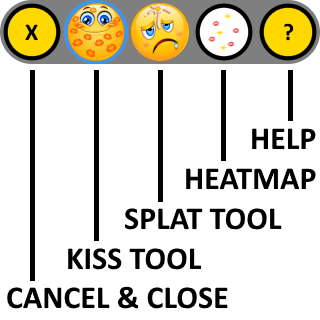
Cancel the tool and close the toolbox if you change your mind.
Switch between a kiss and a splat by selecting the appropriate icon.
View the heatmap of kisses and splats left by others on an overlay.
PLEASE NOTE: Not all functions are available on all sites.
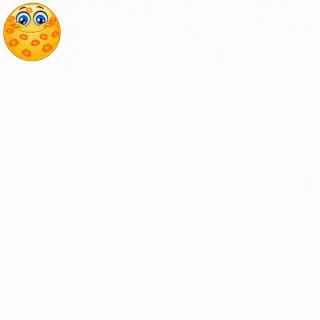
The tool is very easy to use: You can simply ignore the icons and click on something on the page to try it out.
After you've done that, check out the other options.

Depending on the feeling you wish to convey, you can switch between a kiss and a splat before you click on something on the page.

If the toolbox is covering what you want to click on, click on the selected icon (kiss or splat) again to get the toolbox out of the way.
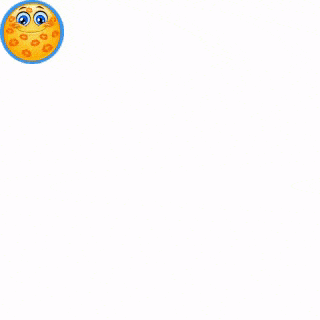
Click on your kiss or splat while it is visible on the screen and a comment-box will appear where you can leave a comment of up to 255 characters.

The semi-transparent overlay with kisses/splats left by others displays exact click locations as dots and approximate click locations (due to design differences on differently sized devices) as blurred paint marks. Select the kiss tool to view kisses, the splat tool to view splats before activating the heatmap.

The basic version of the tool is completely FREE. Installation is as easy as copy and paste: All you have to do is to provide an email and register your domain to receive two small pieces of ready-made code from us to insert into the code of your website. Different options we provide are explained in detail at our site.